The Best Free Tools for Your Data Science Journey

In today’s data-driven world, AI-powered data analysis has become essential for businesses, researchers, and individuals looking to unlock insights from vast amounts of data. From improving customer experiences to making informed decisions, artificial intelligence (AI) and machine learning (ML) have revolutionized how we analyze, interpret, and act on data.
But how can you get started without breaking the bank? Fortunately, several free software tools offer powerful data analysis capabilities without costing a dime. In this blog post, we’ll explore the best free software for AI data analysis, explain how they work, and highlight how they can help solve real-world problems. Whether you’re an aspiring data scientist or an experienced professional looking for free tools, this guide has something for everyone.
Why AI Data Analysis is Important

Before diving into the tools, it’s important to understand the significance of AI in data analysis. AI and ML techniques enable machines to perform tasks such as:
- Automating repetitive tasks like data cleaning and preparation.
- Recognizing patterns in large datasets that humans may miss.
- Making predictions based on historical data helps businesses optimize decision-making.
- Personalizing experiences for users by analyzing their behaviors and preferences.
With AI, data analysis has become faster, more accurate, and more scalable than traditional methods. However, the challenge often lies in finding affordable (or free) tools that can deliver the results you need.
Let’s now take a closer look at the free software that can help you unlock the potential of AI in your data analysis endeavors.
Google Colab

Google Colab is a free cloud-based platform that allows users to write and execute Python code directly in their browsers. It’s especially popular for AI and data analysis tasks because it offers free access to GPUs and TPUs, which are necessary for training large machine learning models.
Pre-installed libraries: Colab comes pre-installed with popular libraries such as TensorFlow, PyTorch, NumPy, and Pandas, making it easier to get started with AI data analysis.
Cloud-based: No need for powerful local machines, as the cloud handles all the computation.
Collaboration: Multiple users can work on the same notebook in real time, making it a great tool for team-based data analysis projects.
Exploratory data analysis (EDA): Google Colab allows you to quickly visualize and analyze datasets with Python libraries such as Matplotlib and Seaborn.
Machine learning: It supports the implementation and testing of machine learning models using TensorFlow or PyTorch.
Natural Language Processing (NLP): With pre-installed libraries such as SpaCy and Hugging Face, Colab is a great tool for NLP tasks such as text analysis, sentiment detection, and chatbot development.
Problem-Solving Benefits
Google Colab solves the problem of limited computing resources, which is common for AI data analysis. Since it’s cloud-based and free, it’s accessible to anyone with an internet connection, making it a valuable tool for students, researchers, and professionals who want to work with large datasets and complex models.
KNIME Analytics Platform

KNIME is a free, open-source data analytics platform that provides an intuitive interface for building machine learning workflows. It’s designed for users who may not be comfortable writing code but still want to leverage AI for data analysis.
Features of Knime analytics
Drag-and-drop interface: KNIME allows users to create workflows visually by connecting nodes (building blocks) rather than writing code.
Extensive library of nodes: KNIME offers a wide range of nodes for data processing, analysis, and visualization.
Integration with popular tools: KNIME integrates with R, Python, and other machine learning tools, giving users flexibility in building their workflows.
Community support: With a large community of users, KNIME offers extensive documentation, tutorials, and forums.
Use Cases
Data preprocessing: KNIME simplifies the process of cleaning, transforming, and merging datasets using its visual workflows.
Predictive modeling: KNIME can be used to build machine learning models for classification, regression, and clustering tasks without needing to write code.
Integration with deep learning: While KNIME itself focuses on traditional machine learning techniques, it can integrate with Python to implement deep learning models using TensorFlow or Keras.
Problem-Solving Benefits
KNIME is ideal for users who want to perform AI data analysis but lack coding skills. Its visual workflow builder allows for rapid prototyping of machine learning models and analytics solutions, helping organizations quickly address data challenges without the steep learning curve.
RapidMiner

RapidMiner is another powerful, free AI and machine learning platform that enables users to build predictive models without requiring programming knowledge. Like KNIME, RapidMiner offers a drag-and-drop interface, making it accessible to both beginners and advanced users.
Features
Comprehensive machine learning library: RapidMiner offers a wide array of machine learning algorithms for classification, regression, clustering, and anomaly detection.
Visual workflow design: Users can build workflows by connecting operators, making it easy to create complex data pipelines.
Automated machine learning: RapidMiner provides automated machine learning (AutoML) capabilities, allowing users to automatically find the best model for their dataset.
Data visualization: The platform includes built-in tools for visualizing data and modeling performance metrics.
Use Cases
Predictive analytics: RapidMiner can be used to build models that predict outcomes such as customer churn, sales forecasting, and fraud detection.
Customer segmentation: With its clustering algorithms, RapidMiner helps businesses segment their customers based on behavioral and demographic data.
Time series analysis: The platform is well-suited for time series forecasting, making it useful for applications like stock market prediction and demand forecasting.
Problem-Solving Benefits
RapidMiner is perfect for users who need to perform complex data analysis without coding. Its AutoML capabilities streamline the process of building predictive models, allowing users to focus on solving business problems rather than wrestling with code.
Orange Data Mining
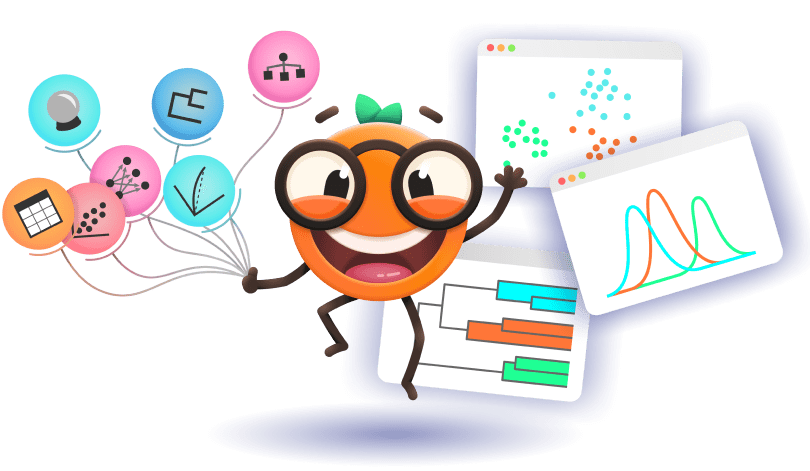
Orange is a free, open-source data mining tool that combines machine learning and data visualization in a user-friendly, drag-and-drop interface. It’s designed for both novices and experts, making it easy to start performing AI-driven data analysis without prior experience.
Features
Visual programming: Like KNIME and RapidMiner, Orange allows users to create workflows using visual programming.
An extensive library of widgets: Orange offers a wide range of widgets for data manipulation, visualization, machine learning, and text mining.
Interactive data visualization: Users can explore data through interactive plots and graphs, making it easy to uncover insights.
Python scripting: Advanced users can integrate Python scripts into their workflows for greater flexibility.
Use Cases
Educational tool: Orange is widely used in academia for teaching data science concepts due to its simplicity and interactive visualizations.
Exploratory data analysis: Users can quickly visualize relationships between variables and uncover patterns in the data.
Clustering and classification: Orange supports a variety of machine learning algorithms for tasks such as customer segmentation, predictive modeling, and anomaly detection.
Problem-Solving Benefits:
Orange offers a low barrier to entry for anyone looking to get started with AI data analysis. Its combination of visual programming and interactive visualizations makes it a powerful tool for exploring datasets and building machine-learning models, even for users without a technical background.
Weka

Weka (Waikato Environment for Knowledge Analysis) is a free, open-source machine learning software developed at the University of Waikato. It provides a comprehensive suite of tools for data analysis and machine learning, including classification, clustering, regression, and feature selection.
Features
Graphical interface: Weka offers a simple, user-friendly interface for exploring datasets and applying machine learning algorithms.
Wide range of algorithms: Weka includes a variety of algorithms for both supervised and unsupervised learning tasks.
Support for big data: Weka integrates with Apache Hadoop and Spark, allowing users to perform machine learning on large datasets.
Extensive documentation: The Weka community provides tutorials, guides, and support to help users get started.
Use Cases
Research: Weka is commonly used in academic research for analyzing small to medium-sized datasets.
Model evaluation: Weka provides tools for evaluating machine learning models using cross-validation, confusion matrices, and other metrics.
Feature selection: The software offers various techniques for selecting important features, making it a great tool for optimizing machine learning models.
Problem-Solving Benefits
Weka is ideal for users who need a free, comprehensive tool for AI-driven data analysis. Its simple interface makes it easy to apply machine learning techniques without coding, and its support for big data ensures scalability.
Apache Spark

Apache Spark is an open-source distributed computing system designed for big data processing. Spark’s MLlib is a powerful machine learning library built on top of Spark that supports a wide range of algorithms for classification, regression, clustering, and collaborative filtering.
Features
Scalable: Spark is built to handle large-scale datasets across multiple machines, making it ideal for big data applications.
Real-time processing: Spark can process streaming data in real time, making it a great choice for applications like fraud detection and recommendation engines.
Machine learning library: MLlib includes algorithms for machine learning tasks such as classification, clustering, and recommendation systems.
Use Cases
Big data processing: Spark is used for large-scale data analysis in industries like finance, healthcare, and retail.
Recommendation engines: MLlib’s collaborative filtering algorithms make Spark a popular choice for building recommendation systems.
Streaming analytics: Spark’s real-time processing capabilities make it suitable for applications such as social media monitoring and stock price analysis.
Problem-Solving Benefits
Spark is the go-to tool for users working with massive datasets. Its distributed computing capabilities allow users to process and analyze large amounts of data quickly, making it an essential tool for industries with big data needs.
Jupyter Notebooks

Jupyter Notebooks is an open-source web application that allows users to create and share documents that contain live code, equations, visualizations, and narrative text. It’s widely used for data science, machine learning, and data analysis tasks, particularly in Python.
Features
Interactive coding: Jupyter allows users to run code interactively, making it easy to experiment with data and models.
Data visualization: Jupyter supports popular data visualization libraries such as Matplotlib, Seaborn, and Plotly.
Integration with multiple languages: While Jupyter is most commonly used with Python, it also supports languages like R, Julia, and Scala.
Shareable notebooks: Users can export their notebooks in formats such as HTML, PDF, and slides, making it easy to share their work.
Use Cases
Data analysis: Jupyter Notebooks is ideal for performing exploratory data analysis (EDA), visualizing data, and building machine learning models.
Teaching and learning: Jupyter is widely used in educational settings for teaching data science and machine learning concepts.
Collaborative research: Researchers use Jupyter to share reproducible workflows and collaborate on data science projects.
Problem-Solving Benefits
Jupyter Notebooks is a versatile tool for AI data analysis, offering an interactive and visual approach to coding. Its flexibility and ease of use make it an essential tool for data scientists, researchers, and students alike.
Top AI Tools You Need to Know in 2024
Empower Your AI Data Analysis with Free Tools
Whether you’re a data science enthusiast or a professional looking to solve real-world problems using AI, the tools we’ve discussed offer powerful, free options for AI data analysis. From cloud-based platforms like Google Colab to visual programming tools like KNIME and Orange, these solutions cater to a wide range of needs and skill levels.
Each of these tools comes with its unique strengths, but all share a common goal: to make AI data analysis accessible and efficient. With the right software, you can unlock the full potential of your data, make informed decisions, drive innovation, and gain a competitive edge in your field.
If you’re just starting your AI journey or looking for new tools to enhance your workflow, these free options provide a solid foundation for success. Embrace the power of AI, and let these tools guide you toward a future of data-driven insights.
Would you like to explore any of these tools further or do you need help with installation and getting started? Contact Us

